Best 51 + Mozilla Firefox shortcut keys
In this post i am updating top mozilla firefox shortcuts to work on mozilla browser with secure and fast. now a days everyone is looking for shortcuts so i am updating mozilla shortcuts to work fast.
I hope you like this post please dont forgate to share it to your friends who use mozilla firefox browser in their system.
 |
| Mozilla Firefox shortcuts |
List of Mozilla Firefox shortcuts :
Ctrl + T : Opens a new tab.
Alt + Left Arrow : Back a page.
Alt + Home : Open your home page.
Ctrl + H : View browsing history.
Ctrl + N : Open New browser window.
Alt + Right Arrow : Forward a page.
Ctrl + L : Move cursor to address box.
Spacebar : Moves down a page at a time.
Ctrl + J : Display the download window.
Ctrl + I : Display available bookmarks.
Ctrl + P : Print current page or frame.
Esc : Stop page or download from loading.
F5 : Refresh current page, frame, or tab.
Shift + Spacebar : Moves up a page at a time.
Ctrl + Shift + T : Undo the close of a window.
Ctrl + Tab : Moves through each of the open tabs.
Ctrl + Shift + W : Close the Firefox browser window.
Ctrl + Shift + P : Open a new Private Browsing window.
Ctrl + D : Add a bookmark for the page currently opened.
Ctrl + K or Ctrl + E : Move the cursor to the search box.
Ctrl + F4 or Ctrl + W : Closes the currently selected tab.
Ctrl + O : Access the Open File window to open a file in Firefox.
Ctrl + Shift + Del : Open the Clear Data window to quickly clear private data.
Ctrl + Shift + B : Open the Bookmarks window, to view all bookmarks in Firefox.
Ctrl + F5 : Refresh the page, ignoring the Internet cache (force full refresh).
Ctrl + Shift + J : Open the Browser Console to troubleshoot an unresponsive script error.
Ctrl + F : Access the Find option, to search for any text on the currently open web page.
F11 : Display current website in full screen mode. Press F11 again to exit this mode.
Alt + Down arrow : Display all previous text entered in a text box and available options on drop down menu.
Ctrl + (- or +) : Increase or decrease the font size, pressing '-' will decrease and '+' will increase. Ctrl + 0 will reset back to default.
Ctrl + Enter : Quickly complete an address.
I hope you like this post please dont forgate to share it to your friends who use mozilla firefox browser in their system.
Best 51 + Mozilla Firefox shortcut keys
 Reviewed by itclues
on
10:27
Rating:
Reviewed by itclues
on
10:27
Rating:
 Reviewed by itclues
on
10:27
Rating:
Reviewed by itclues
on
10:27
Rating:




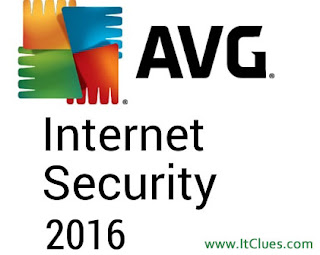
nice
ReplyDeleteNot much of a Mozilla user, but with these shortcut keys on hand I might start using it as my main browser. I can definitely make use of this browser in completing my educational service requirements online.
ReplyDeleteWe are very much aware that the working framework have countless documents and same arrangement of registry keys for each application, so it is important to spare these settings. Likewise, tainted sites should be erased to expel the program issues.
ReplyDeletehttp://how-to-remove.org/malware/browser-hijacker-removal/funnysearching-com-removal/
Thanks for the nice blog. It was very useful for me. gifts to Pakistan .
ReplyDelete