Top 50 + Shortcut keys of Google Chrome
Hi reader,
I am updating google chrome short keys to help you to fast work on browser. Read it with carefully all tricks is short and sweet. You can memories easily these short keys and can use in google chrome.
Chrome shortcuts is easy to learn and easy to use if you use proper to save your valuable time. short keys is good to save time and you know time is money so learn google chrome short keys and save your time.
In previous post i have updated windows 7 short keys and windows 8 short keys.
I am updating google chrome short keys to help you to fast work on browser. Read it with carefully all tricks is short and sweet. You can memories easily these short keys and can use in google chrome.
Chrome shortcuts is easy to learn and easy to use if you use proper to save your valuable time. short keys is good to save time and you know time is money so learn google chrome short keys and save your time.
In previous post i have updated windows 7 short keys and windows 8 short keys.
- Ctrl + T : Opens a new tab.
- Ctrl + 9 : Switch to last tab.
- Alt + Home : Open your home page.
- Ctrl + S : Saves the current page
- Alt + Right Arrow : Forward a page.
- Ctrl + N : Open New browser window.
- Ctrl + H : Open history in a new tab
- CTRL + O : Open a file in the browser
- Ctrl + A : Select everything on a page
- Ctrl + P : Print current page or frame.
- Spacebar : Moves down a page at a time.
- Ctrl + J : Display the downloads window
- Ctrl + 0 : Reset browser zoom to default
- Ctrl + U : View a web page's source code
- Esc : Stop page or download from loading.
- Alt + Tab : Toggle between browser windows
- Ctrl + Alt + Down Arrow : Go to top of page
- Backspace or Alt + Left Arrow : Back a page.
- Ctrl + Alt + Up Arrow : Go to bottom of page
- Ctrl + W : Closes the currently selected tab.
- Ctrl + Shift + O : Open the Bookmark manager.
- Shift + Spacebar : Moves up a page at a time.
- Ctrl + K or Ctrl + E : Perform a Google search
- Ctrl + Tab : Moves through each of the open tabs.
- Ctrl + R or F5 : Refresh the current page or frame.
- Ctrl + Shift + N : Open a new window in incognito mode.
- Ctrl + D : Add a bookmark for the page currently opened.
- Ctrl + Shift + W : Closes the currently selected window.
- Ctrl + Left-click : Open the link in a new tab in the background
- Ctrl + F : Open the "find" bar to search text on the current page
- Ctrl + Shift + T : Reopens the last tab you've closed (up to 10).
- Ctrl + Shift + B : Toggle the bookmarks bar between hidden and shown
- Ctrl + Shift + Del : Open the Clear Data window to quickly clear private data.
- Ctrl + Shift Left-click : Open the link in a new tab and switch to the new tab
- Ctrl + L : Move the cursor to the browser address bar and highlight everything in it.
Top 50 + Shortcut keys of Google Chrome
 Reviewed by itclues
on
17:03
Rating:
Reviewed by itclues
on
17:03
Rating:
 Reviewed by itclues
on
17:03
Rating:
Reviewed by itclues
on
17:03
Rating:






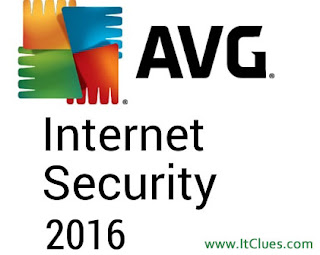
nice
ReplyDeleteGoogle are heaving some shortcut keys. From all those keys we can easily do many work to go and open the https://www.topamericanwriters.com/essaymama-com-review/ check box. Now after creating these shortcut keys we can easily open them and can do all the work for us.
ReplyDeleteIn the event that somebody is intrigued to know the web access can result in these present circumstances blog. I generally require best quality web for my online homeworkforme creation. The improvement of this thought would be shared through this blog effectively in a best.
ReplyDeleteLucky Club Lucky Club Casino Site Review - Luckyclub
ReplyDeleteLucky Club Casino site review. Is Lucky Club Lucky Club Casino Safe or a Scam or Scam? luckyclub Read our review to find out. Rating: 3.7 · Review by LuckyClub.live